A while ago I released a simple plugin which allows you to manage the mime-types supported by the WordPress inline-uploader. This plugin worked well for most people baring a issue with php shorttags which made it break some sites. However, some people requested an update to the plugin to support adding a large list of mime-types from a file. I am proud to announce that finally after many months of sitting there 95% finished I am ready to release this plugin update.
Here is the detailed list of changes since the previous version:
- Added support for mime-types described in a file
- Changed the plugin to initialise on the “init” hook rather than at include time
- Added support for mime-types described in a file
- Fixed the shorttags issues
As ever the plugin adds a new options page as Options … Mime-types which allows you to add/delete the extra mime-types.
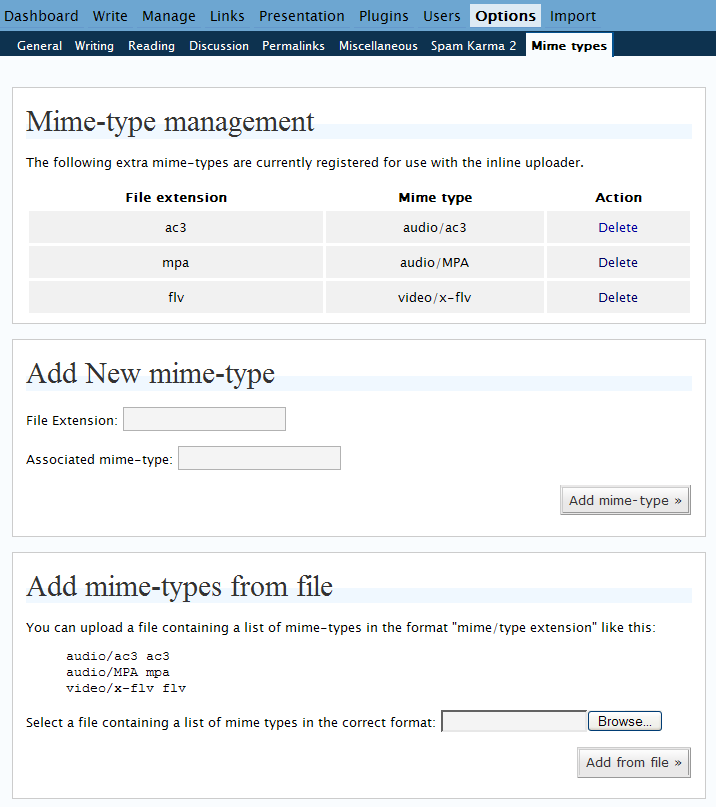
By default the following extra mime-types are registered: audio/ac3, audio/MPA and video/x-flv.
The latest version of the plugin may be downloaded here: pjw-mime-config.0.90.zip

Pingback: Cogito ergo sum… » Blog Archiv » Deutlich zu wenige mime-typen in WP
Made a list with 386 Mime-types. In case it is usefull for someone.
Pingback: Flash n Beyond Blog » Blog Archive » Wordpress plugin for uploads
Pingback: JJs wee blog » Editing the allowed list of attachments for your WordPress blog
Pingback: Cogito ergo sum… » Blog Archiv » Deutlich zu wenige mime-typen in WP
Pingback: » Upload Mime types plugin for wordpress - PatchLog - Blog Archive
Pingback: Infotropism – Weaning yourself off LJ: Images and video
I’ve tried to use v0.90 with WP 2.2.1, and it failed to register reg (Windows registry) files properly as text/plain. Now the reported MIME type is MP3. Is there any way to fix this?
In the admin panel you can delete individual entries. Therefore you should be able to delete the entry for .reg files and then create a new one that is correct.
I tried deleting all MIME-config entries, and the file itself, and then upload the file again. It didn’t help. It’s still downloaded as an MP3 file. I also tried changing functions.php (to include “reg” with the text/plain formats), and uninstalling MIME-config before uploading again, but it seems to be completely broken. Any tips would be great.