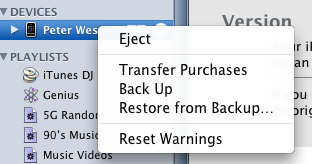The number of broadband providers in the UK providing free wireless routers with consumer broadband connections is leading to secured wireless networks popping up everywhere. This could be seen as a good thing, after all, at least they are all secured by default out of the box. However they seem to be very aggressive in trying to get the best channel for use to ensure that it always works for their end users. Recently this has meant that my personal wireless network which has had the airwaves to itself for the past 2.5 years has been struggling to cope with the competition. In the end the wireless router in question a Buffalo WBR-G54 has taken to dropping wireless network connections and randomly resetting causing wired network connections to drop as well.
I decided therefore to search out a replacement device with which to run my wireless network. After struggling with getting IPSEC pass through to work with the buffalo router I had already invested in a D-Link DI-604 so I decided to search for a small wireless access point to provide the wireless aspect of my home network. After a bit of research I settled on the Apple AirPort Express which seemed to provide the functionality I required. The small size was an added bonus and after my recent positive experiences with the MacBook I had purchased to replace my ageing 800Mhz Celeron laptop I felt an Apple product would be easy to use and reliable – lasting longer than the 2.5 years the previous wireless router had.
However, a small amount of research around the web lead me to a number of reports which implied that some, if not all, Airport Express routers seemed to last about 18 months of usage before giving up the ghost. After much deliberation I decided to bite the bullet and see whether the current product was up to scratch (Expect an update in a year or so when I see how well it lasts!)