What it does
This plugin allows you to configure extra mime-types for support by the inline-uploader.
How it works
A new options page is added as Options … Mime-types which allows you to add/delete the extra mime-types.
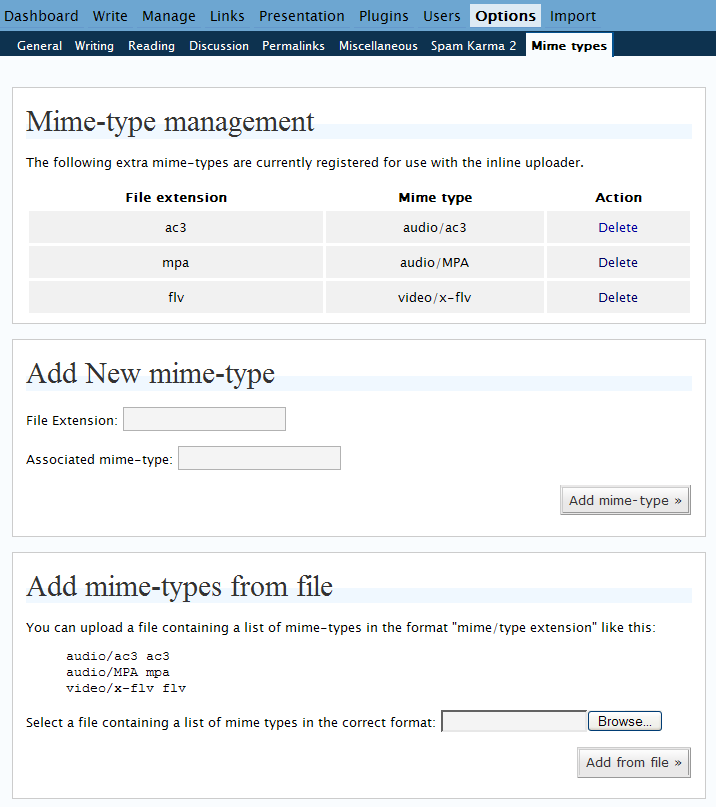
By default the following extra mime-types are registered: audio/ac3, audio/MPA and video/x-flv.
With version 0.90 of the plugin you are now able to upload a file containing a long list of mime types as an easy way to register multiple mime-types. The file format is “mime/type extension” for example like this:
audio/ac3 ac3
audio/MPA mpa
video/x-flv flv
Requirements
This plugin requires WordPress 2.0 or later to function as it relies on the existence of the inline-uploader.
With WordPress 2.0.4 or later the plugin will also use the builtin nonce protection for all actions.
Download
The latest version of the plugin may be downloaded here: pjw-mime-config.0.90.zip

Mike: Thanks for the info. Does this only happen with the custom mime types or does it happen for other mime-types? I suspect this is a WordPress bug as the plugin doesn’t do anything apart from extending the list of supported mime-types.
I think you may be right. It works for .bmp and .jpg files, but I tried uploading a .txt file, and that also failed.
This is with 2.0.5, btw.
Mike: Ok then it’s probably best for you to raise a ticket on the WordPress trac site
plugin looks really good – will it work with wordpress multiuser version?
Just sent you some Paypal love.
Have a beer for me!
-kevin
Pingback: Marek Włostowski
I don’t think this works with wp 2.1
As far as I know there are no issues with this plugin and WordPress 2.1 – I have tested all the functionality in the latest release (v0.9) and it all works fine.
Sorry, maybe I’m dumb but apart from image uploading when creating a new post, where else is there inline uploading of files in WordPress? Does this plugin in fact add a menu option to do so, or alter the way the image uploading function works !? Thanks in advance for clarifying…
Tim: WordPress v2.0 has image/file uploading on the post screen and v2.1 adds an upload section as well for managing your uploads I believe.
This plugin allows you to extend the list of allowed file types that you can upload. It adds an Options Page to allow you to do this as shown above.